After shooting, there comes a moment when you need to gather your courage and start processing files, add keywords, names and descriptions for them...
Already feeling sad? Don't worry, with IMS Studio it doesn't sound so sad anymore. It will become your starting point for working with files, help you add keywords and refine them, translate metadata into English, and tell you when the files are ready for upload.
And most importantly, it does it all in a bulk mode.
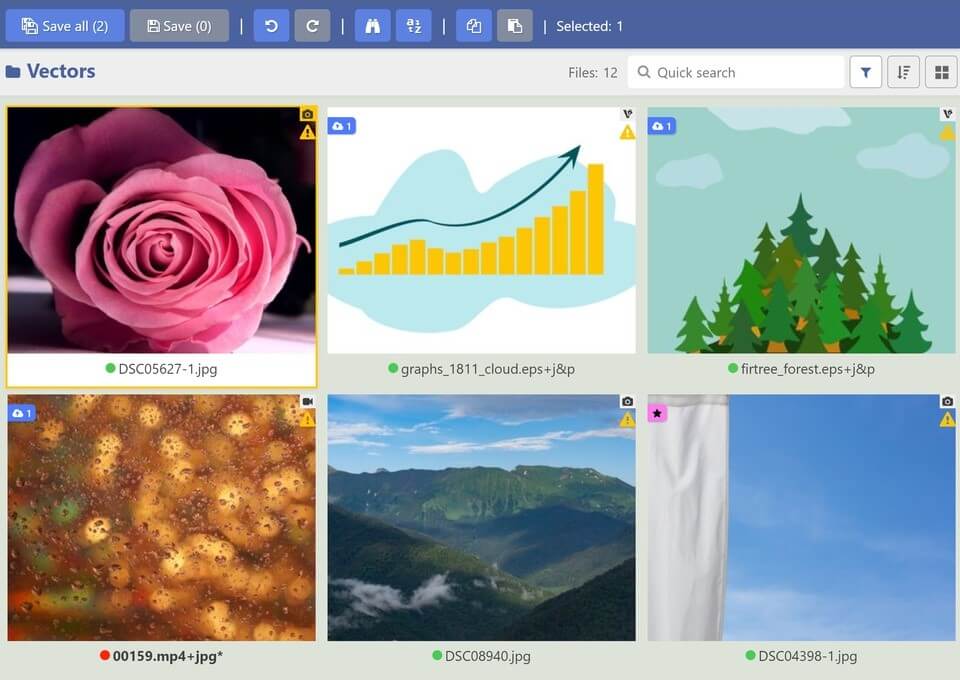
1. We support all relevant file types for microstock agencies: JPEG, PNG, EPS, SVG, video files and even RAW formats
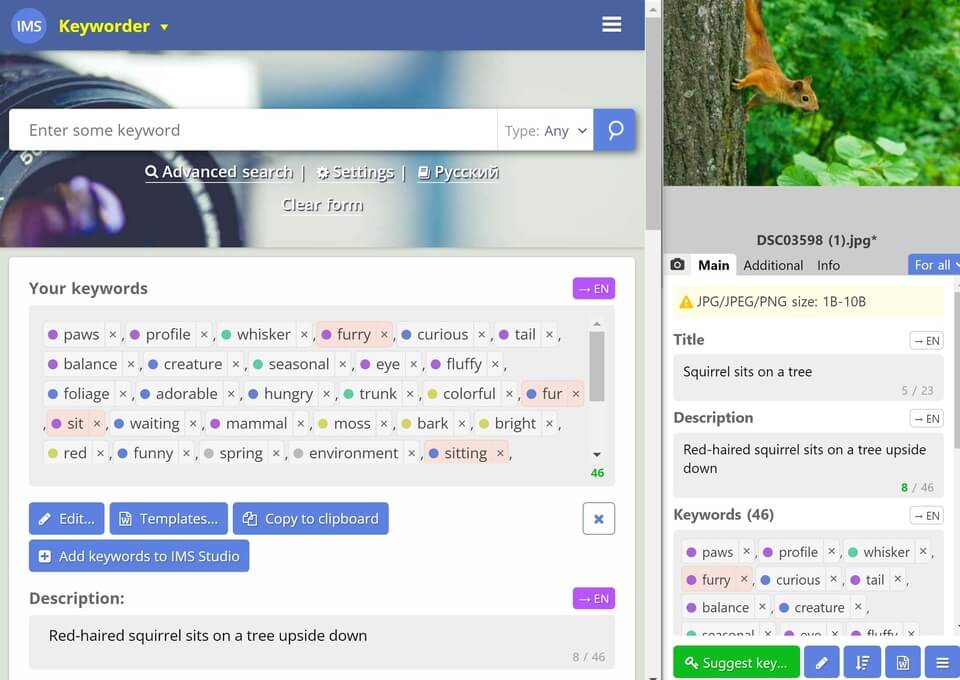
2. Attribute your files with the built-in IMS Keyworder tool. Work with multiple files at the same time, use templates, copy and paste metadata
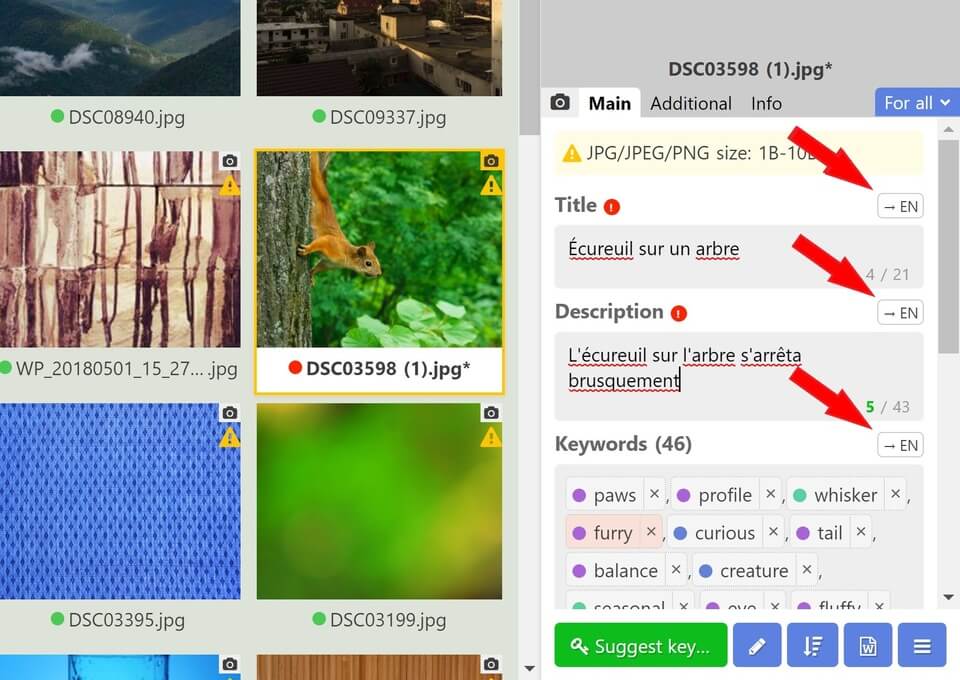
3. Translate metadata into English and vice versa - directly inside the program
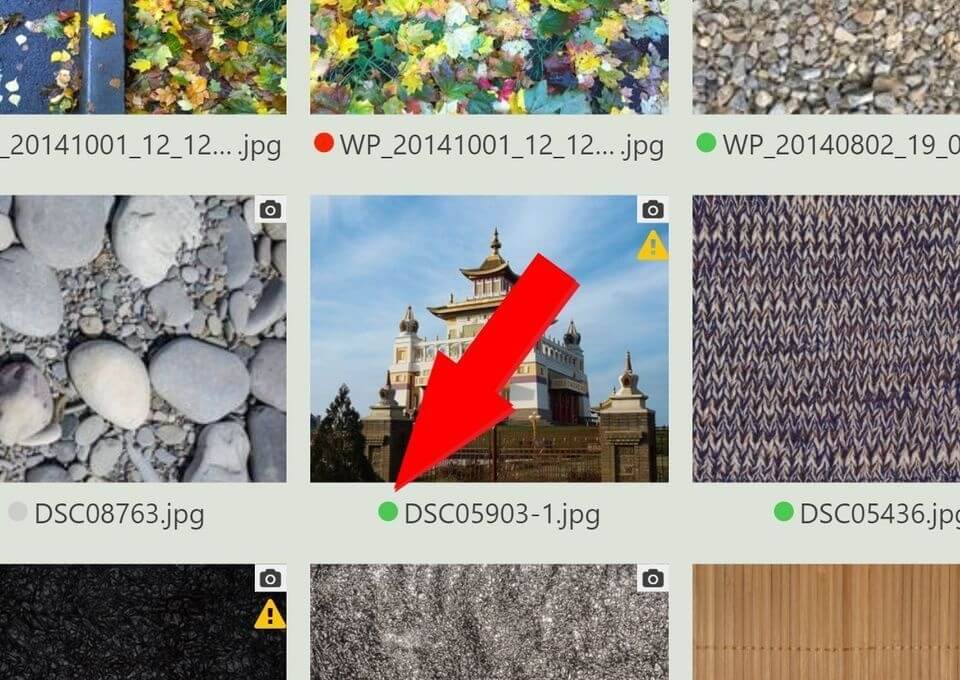
4. Customizable metadata checking and warnings will tell you what's wrong and when the files are ready. The metadata analysis function will help you evaluate their quality
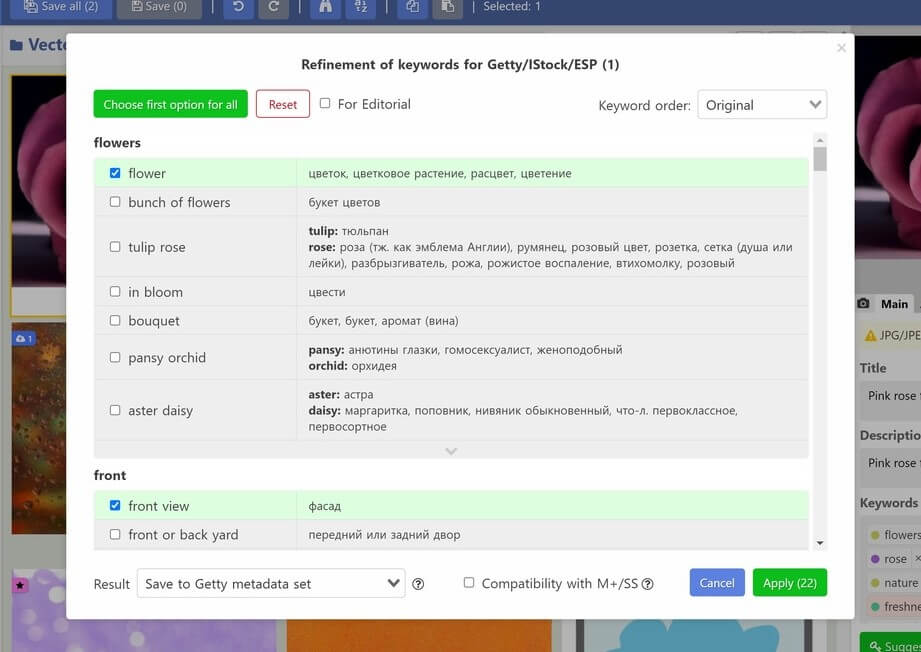
5. Refine keywords for Gety and Istock, sort, control quantity, distribute multiple keywords among files
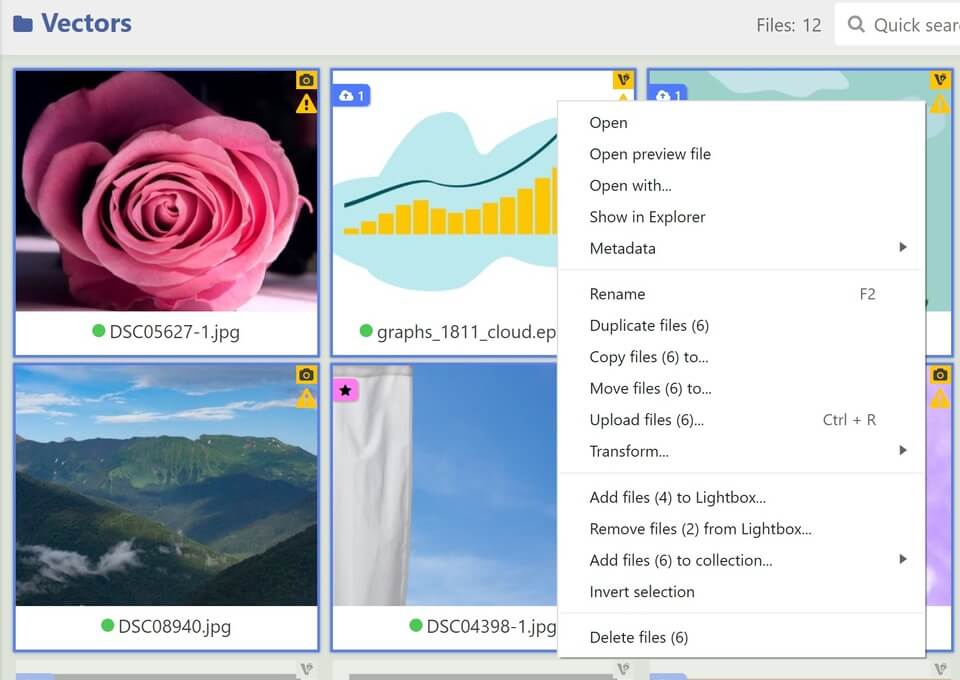
6. Open your files in the editor you need, move, rename, copy, delete files without leaving the program - no, you no longer need File Explorer or Finder
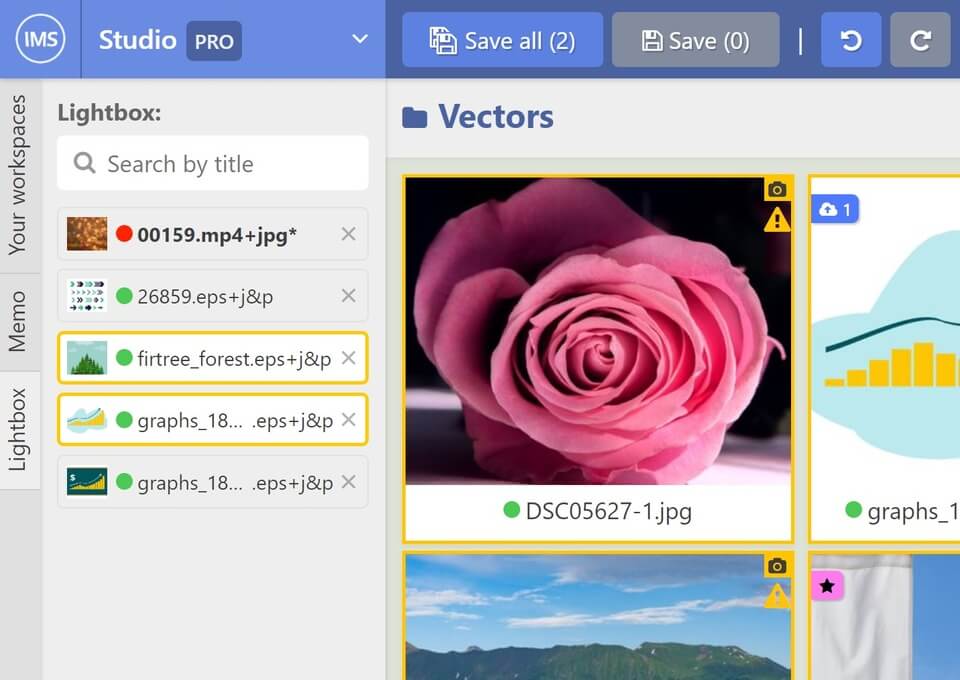
7. The lightbox panel will allow you to work with files in different folders as conveniently as working with them in the same folder